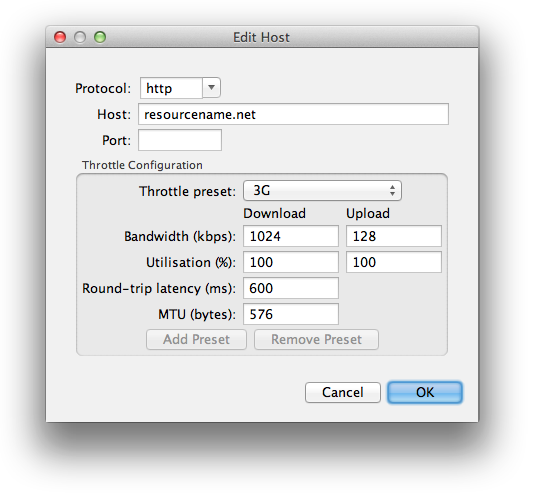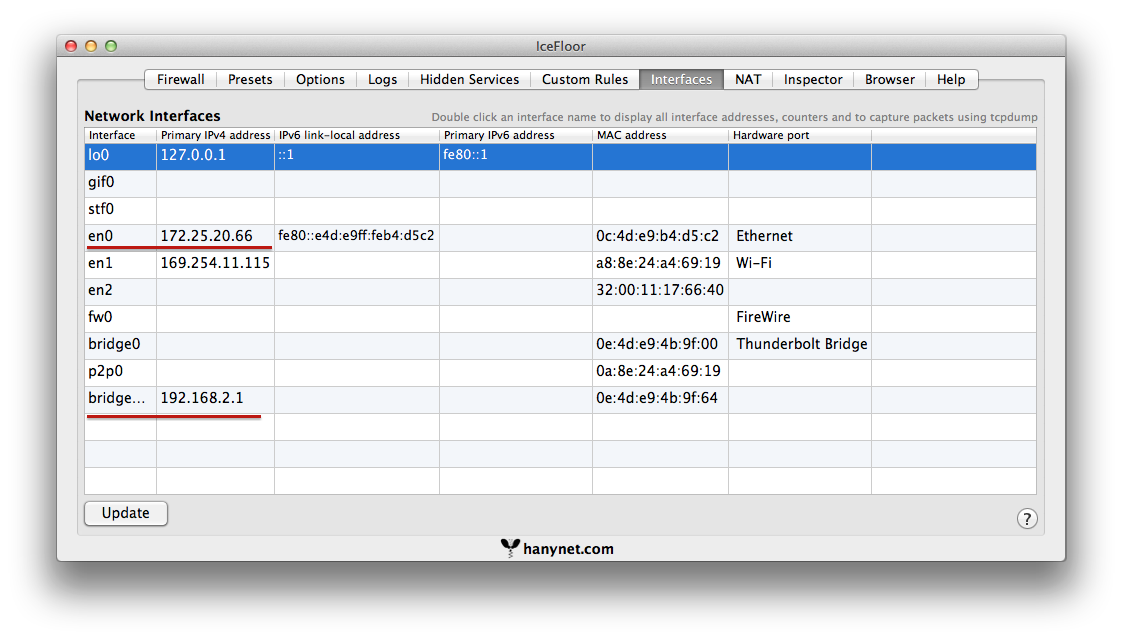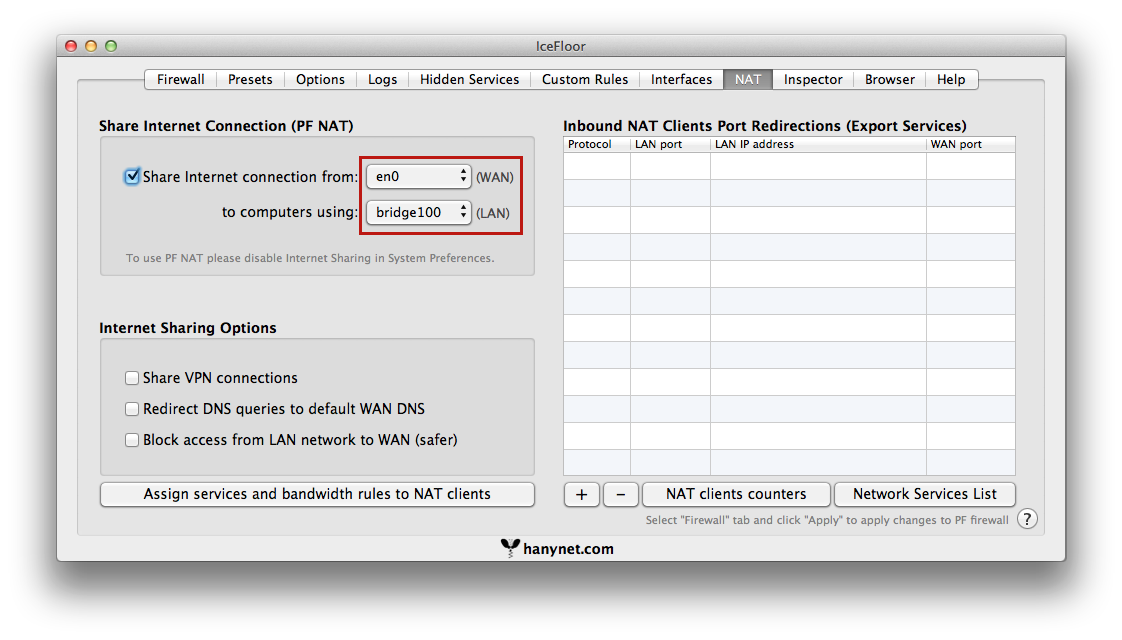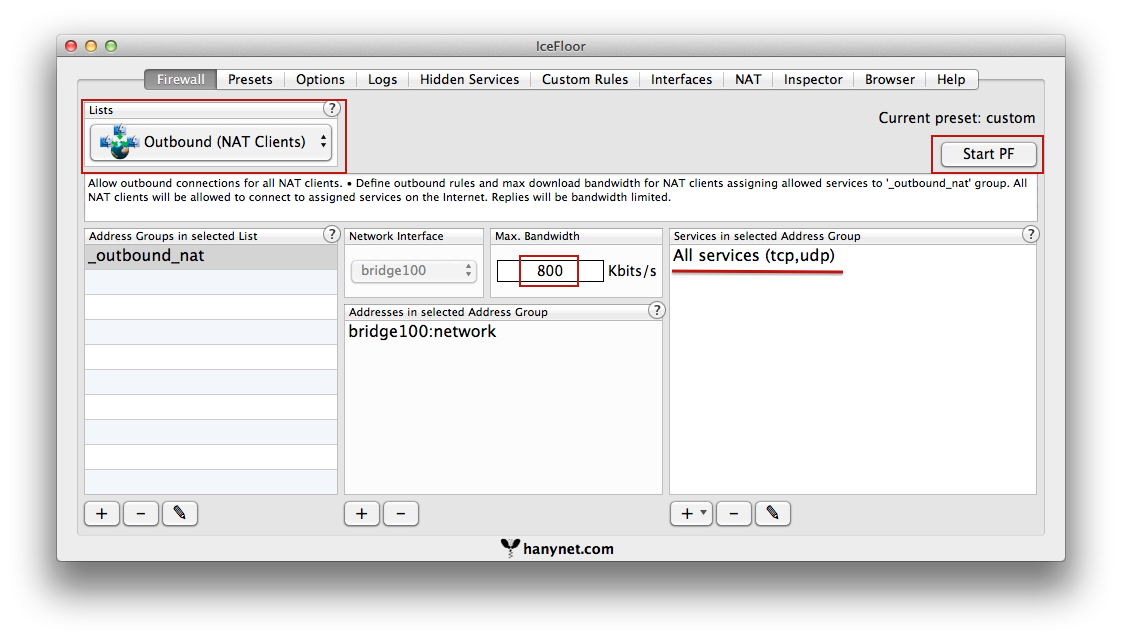The other day I needed to throttle (limit bandwidth) of video streaming application on Android for testing purposes. iPhone has this feature built in since iOS6.
As I use Mac OS, I will list instructions for it. Options that I considered:
1. Use emulator -netspeed gsm
I need to be able to do the same thing on real device as well, so strike off.
2. Root phone, install or hack your own application which will limit bandwidth (or play with iptables)
Not an option, cause I need clean stock firmware on device.
3. Throttle bandwidth on WiFi router, if it supports such a feature.
And everybody connected to the same router will suffer. Besides, with some models you'd need to restart router every time you want to turn on/off throttling.
3. If you have laptop (or desktop with WiFi interface), connect to network via Ethernet, setup Internet Sharing from Ethernet to WiFi, connect device to shared WiFi and use Network Link Conditioner on Mac or similar software which is easy and straightforward but can only limit all connections together.
This is the easiest way, if you don't mind all your connections on both laptop and smartphone slowed down. NLC also able to simulate packet drops and latency.
4. Charles proxy
Lets you throttle specific host accessed with HTTP(S). You can also set breakpoints on everything.
Keep in mind that free version shows "waiting popups" occasionally and restarts every 30 minutes.
Since I might need to use RTP (or smth not HTTP) in future, let's take one more step.
5. IceFloor or managing system firewall
"IceFloor is a graphic frontend for PF".
First we go through step 3 above: connect Ethernet, turn on Internet Sharing, connect our device to shared WiFi. Make sure it works, browse some page or stream video from your app.
In IceFloor navigate to Interfaces tab, click Update button and locate Ethernet and bridge interfaces. In my case it was en0, bridge100.
Now to NAT tab, check "Share internet connection" and select interfaces that you located on previous screen.
Last step, Firewall tab, select "Outbound (NAT clients)" list, add required protocols to "Services in selected Address Group" (I just added "All services"). And here is the thing we've been chasing - Max. Bandwidth. Note, that we can't specify packet drop rate or latency here. If you need those as well as bandwidth control, NLC in step 3 is what I would use (or if you use HTTP as a protocol, Charles also can do this).
Click "Start PF" and you are good to go. Hit "Apply" every time you change any setting. To see if limit works for me, I usually go to http://speedtest.net.
And we can continue using Charles for debugging with IceFloor turned on.
P.S. Also I just noticed, that Internet Sharing allows me to see preview of Octopress post on mobile device as well as in desktop browser before I actually deploy it ;)